PHOTOSHOP: Absolute Beginners Guide To Mastering Photoshop And Creating World Class Photos (Step by Step Pictures, Adobe Photoshop, Digital Photography, Graphic Design) by Mckinnon Andrew
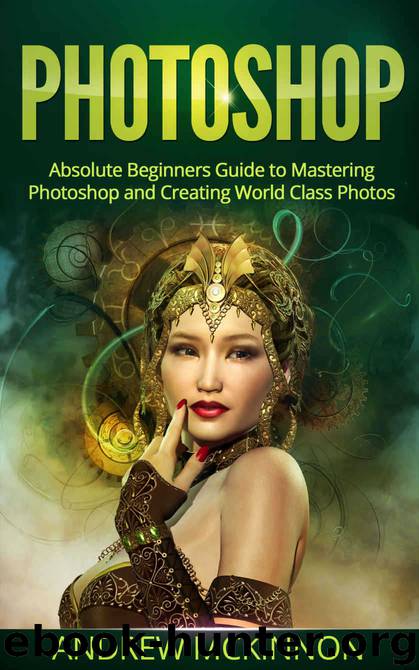
Author:Mckinnon, Andrew [Mckinnon, Andrew]
Language: eng
Format: epub
Published: 2015-05-29T16:00:00+00:00
Chapter 10 – How to Get HDR Style Results in Photoshop by Using Layers
There is currently a good deal of interest in HDR, or in processes that are like it, but what exactly, is HDR? In a nutshell, it is all about taking a series of photos, using a tripod, at a number of different exposures; you then let a very clever piece of software, like Photoshop, put them all together, merged into one image that is apparently perfectly exposed. There are other pieces of software that will do the job, but as this book is about Photoshop, and it is undoubtedly the best, that’s the one I am going to talk about.
Now, once this image has been put together, you have to decide if it looks right. Does it look nice? Some images will look amazing but others really won’t look any different, or they will look downright awful. For some people, it is merely a case of using the process because it is there, not necessarily because it is needed. The idea of retouching an image is to improve it significantly, but for this to work it has to look seamless; amazingly good, perhaps too good to be true, but with absolutely no sign that any manipulation has taken place.
The process I want to take you through with this chapter is essentially the same, but it will provide a far more realistic result. To begin, you are going to need a nice sturdy, good quality tripod. This will be much easier if you use a DSLR camera, but you can use a simple point and shoot, provided you are able to adjust the exposure manually.
1. Mount the camera securely on the tripod and compose your image how you want it. Make sure your camera does not move while you are taking the images. If you have a built in timer on the camera, use it, or buy a timer – they are not expensive. The reason for this is, when you take a photo, no matter how much you try, your camera will shake, even if only slightly and the result will be a blurry image.
2. Each situation is different because the subject and lighting will be different. Let’s say you are going to take a photo that contains water, rocks and trees with a nice sky. The ideal situation would be to take one shot of the water exposing it at 4 seconds on f22. Then take another one, exposing the trees and the rock face for 1 second at f22. For the third image, expose the sky for ¼ second at f22. If you can, keep the f-stop constant. Because you are using a tripod, you can shut down the f-stop/aperture, which will give you the maximum depth of field.
3. Now that you have your images, it’s time to turn to Photoshop. You can use any version of Photoshop provided it includes Layers. Download the images onto your computer and choose the exposures that you are intending to use.
Download
This site does not store any files on its server. We only index and link to content provided by other sites. Please contact the content providers to delete copyright contents if any and email us, we'll remove relevant links or contents immediately.
| Adobe After Effects | Adobe Dreamweaver |
| Adobe Fireworks | Adobe Flash |
| Adobe FrameMaker | Adobe Illustrator |
| Adobe InDesign | Adobe Photoshop |
| Adobe Premiere |
Sass and Compass in Action by Wynn Netherland Nathan Weizenbaum Chris Eppstein Brandon Mathis(14219)
Autodesk Civil 3D 2024 from Start to Finish by Stephen Walz Tony Sabat(7416)
Mathematics for Game Programming and Computer Graphics by Penny de Byl(7328)
Taking Blender to the Next Level by Ruan Lotter(7131)
Express Your Creativity with Adobe Express by Rosie Sue(6922)
Hands-On Unity 2022 Game Development - Third Edition by Nicolas Alejandro Borromeo(6583)
Hands-On Unity 2022 Game Development by Nicolas Alejandro Borromeo(5243)
Unreal Engine 5 Character Creation, Animation, and Cinematics by Henk Venter & Wilhelm Ogterop(4130)
Going the Distance with Babylon.js by Josh Elster(4104)
Squeaky Clean Topology in Blender by Michael Steppig(4028)
Mastering Graphics Programming with Vulkan by Marco Castorina & Gabriel Sassone(3990)
Adobe Illustrator for Creative Professionals by Clint Balsar(3791)
Drawing Shortcuts: Developing Quick Drawing Skills Using Today's Technology by Leggitt Jim(3063)
Unreal Engine 5 Character Creation, Animation, and Cinematics by Henk Venter Wilhelm Ogterop(2951)
Rapid Viz: A New Method for the Rapid Visualization of Ideas by Kurt Hanks & Larry Belliston(2888)
The 46 Rules of Genius: An Innovator's Guide to Creativity (Voices That Matter) by Marty Neumeier(2831)
Learn Qt 5: Build modern, responsive cross-platform desktop applications with Qt, C++, and QML by Nicholas Sherriff(2523)
Fusion 360 for Makers by Lydia Sloan Cline(2351)
Realistic Asset Creation with Adobe Substance 3D by Zeeshan Jawed Shah(2274)
